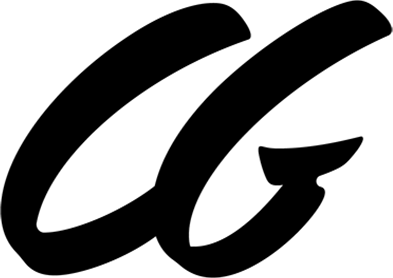Play Now
Identify the Minecraft Version You Wish to Play on

4. Click “Add Server” at the bottom right side of the window
5. Enter the following information into “Server Name” and “Server Address”
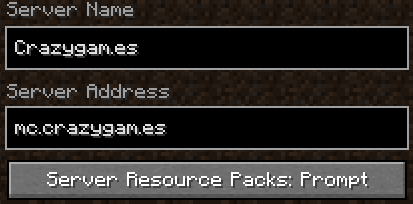
6. Press “Done”, and click on Crazygam.es in your server list, then click “Join Server” at the bottom.

1. Install Minecraft on your preferred platform
2. Launch the game on your device
3. Select “Play” From the Main Menu

4. Select “Server” at the top, then click “Add Server” at the bottom of the page
5. Enter the following information into “Server Name”, “Server Address” and “Port”
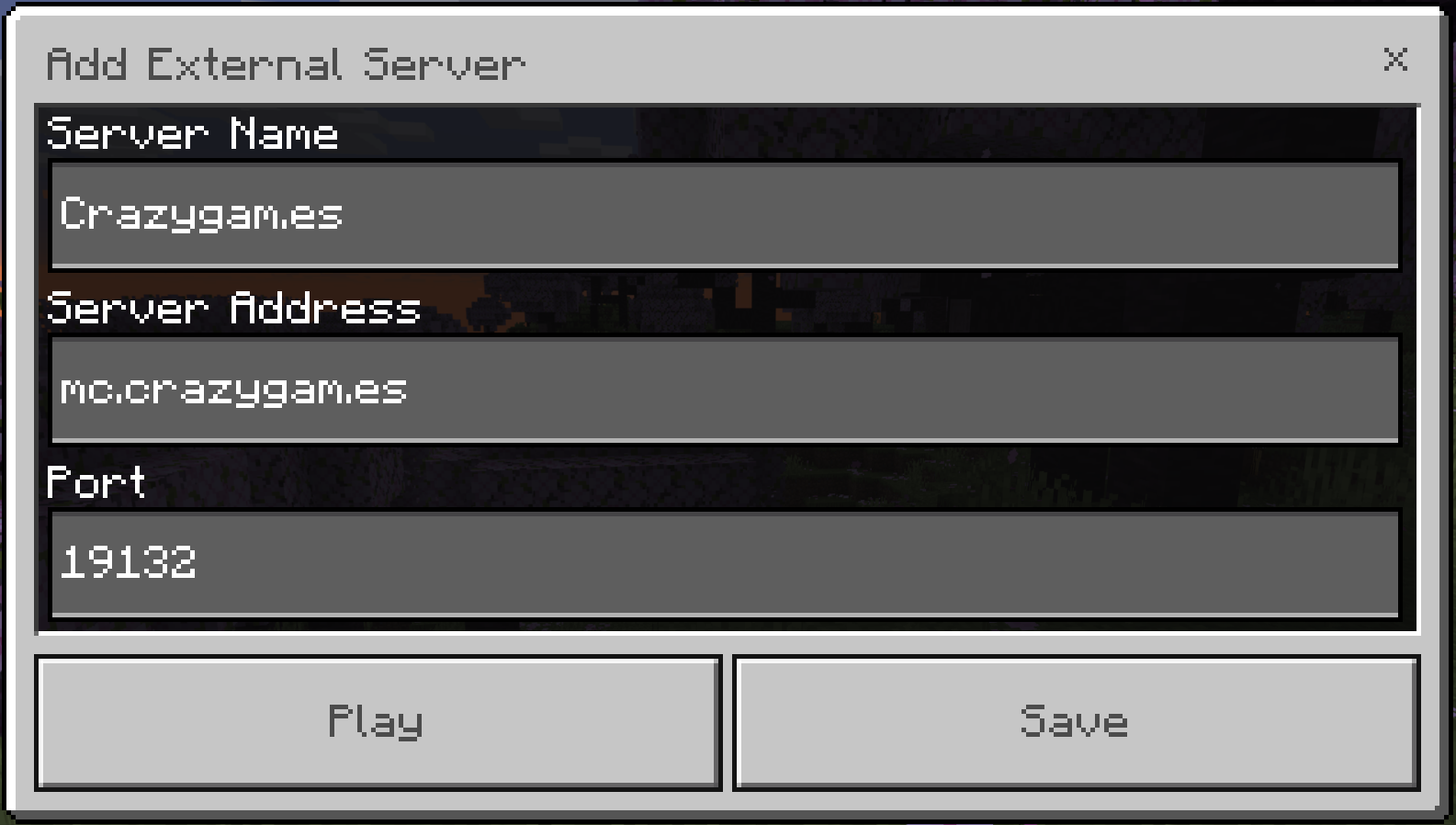
6. Press “Save”, and click on Crazygam.es in your additional servers list, then click “Join Server” on the right.